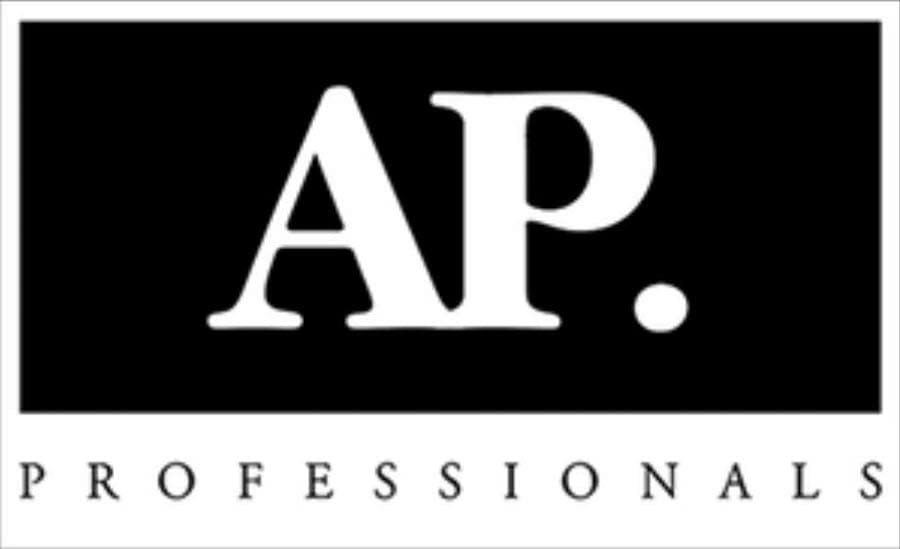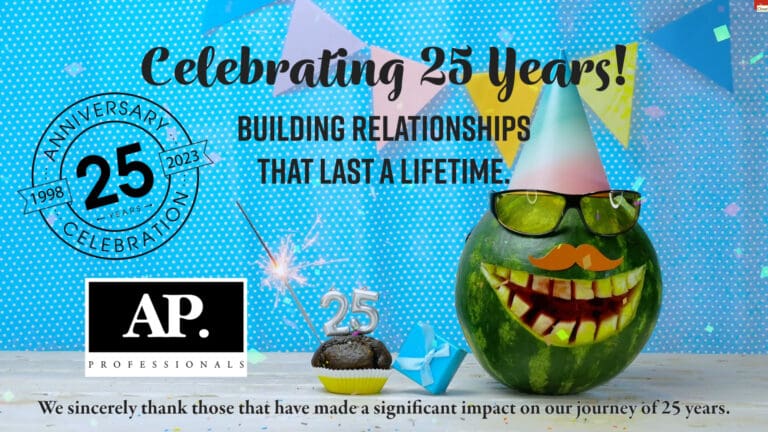As we head into summer, we wanted to highlight just a few of the amazing job openings we currently have with Fortune 500 companies!
Our job openings are constantly changing, and we have many more than just the below available for you. Reach out to one of the recruiters below with your resume! Or you can give us a call at our toll-free office number (800) 276-6306. Our goal is to find you a position that suits not only your professional goals but your personal life as well.
Follow us on LinkedIn here for daily updates!
Not sure if AP Professionals will fit into your lifestyle and goals? Check out what others have to say in Blog No. 7 here!
Title: COBOL Mainframe Developer
Type: W2 – Remote
Description: Will be involved in system enhancements, defect resolution, responses to user requests, and other system maintenance activities that will require you to collaborate closely with other team members. Code and test solutions based upon the technical designs using the methodologies, procedures, architectures, and standards of the system and to be able to incorporate these into the construction process for the system.
Top 3 skills: COBOL, DB2, CICS
Pay Rate: $50-70/hr.
Recruiter: Kerri Tenenbaum – LinkedIn
Title: Sr Project Manager – Cybersecurity
Position: 100% Remote
Description: Responsible for managing multiple simultaneous cybersecurity projects within a cybersecurity PMO. Responsible for planning, executing and managing medium to large projects. Projects typically require both a business and technology focus. Facilitate project team meetings, monitor, track, and control outcomes to resolve issues, conflicts, dependencies, and critical path deliverables. Will work analytically and creatively using teamwork, innovation, and excellence to solve problems. Develop and execute a communication strategy for all the different project stakeholders and report on project status, progress, metrics, risks, test results, and deployment activities.
Top 3 skills: 5+ years of IT Project Management experience for enterprise scale companies and experience managing cybersecurity projects such as IAM, vulnerability management, GRC, etc.
Salary: FTE conversion salary $115,000 plus benefits. Typical conversion is in 6-9 months.
Recruiter: Neil Tenenbaum – LinkedIn
Title: Principal Network Architect
Position: 100% Remote
Description: This will be a contract to hire (FTE) role. Networking route/switch/wireless, Firewall, Cloud, SASE, SD-WAN, Datacenter networking required. Looking for a highly experienced Architect with 4-7 years minimum experience.
Top 3 skills: SASE, SD-WAN, Azure, Network
Salary: Negotiable
Recruiter: Neil Tenenbaum – LinkedIn
Title: Data Scientist
Position: Hybrid with up to two days per week onsite in Phoenix, AZ. Must reside in Phoenix area.
Description: Data Scientist is responsible for generating insights and recommendations from the company’s history of observational data. The Data Scientist will build descriptive, predictive, and prescriptive models with the goal of maximizing the value of current and historical data.
Top 3 skills: Agile/Scrum development methodology, Azure DevOps, experience manipulating big data using open-source frameworks, experience with business intelligence and data analytic tools such as Tableau.
Salary: Negotiable
Recruiter: Neil Tenenbaum – LinkedIn
Title: Master Data Management Business Analyst
Position: Hybrid with up to two days per week onsite in Phoenix, AZ. Must reside in Phoenix area.
Description: Responsible for contributing to the master data discovery and MDM implementation. Responsibilities will include working to make informed decisions on prioritizing new sources to ingest, querying databases for data profiling and data quality, creating dashboards, and enabling system integration. The Analyst in this role will document processes and workflows and will work closely with business stakeholders to develop and mature our MDM program.
Top 3 skills: Agile/Scrum development methodology, Azure DevOps, Strong business analysis skills, familiarity with one or more of Master Data Systems.
Salary: Negotiable
Recruiter: Neil Tenenbaum – LinkedIn