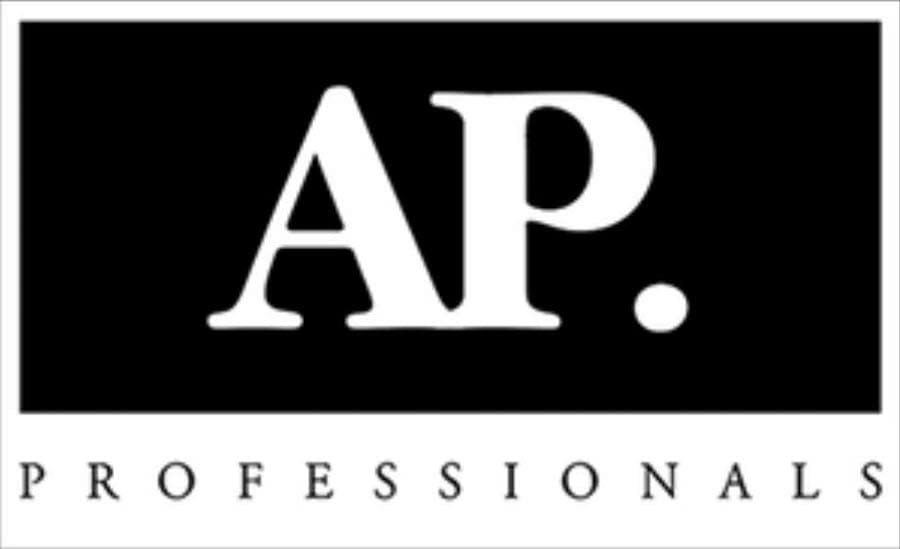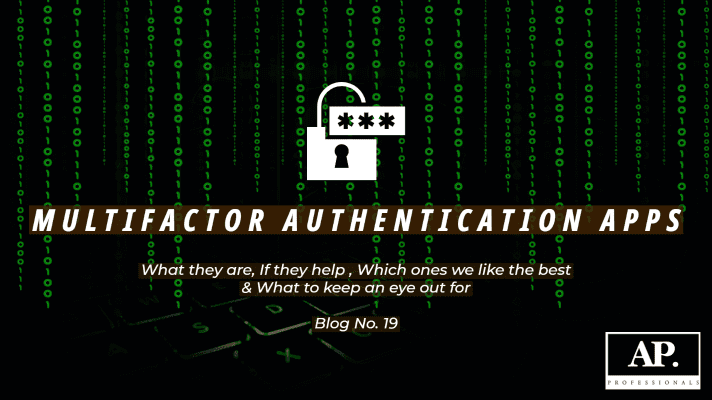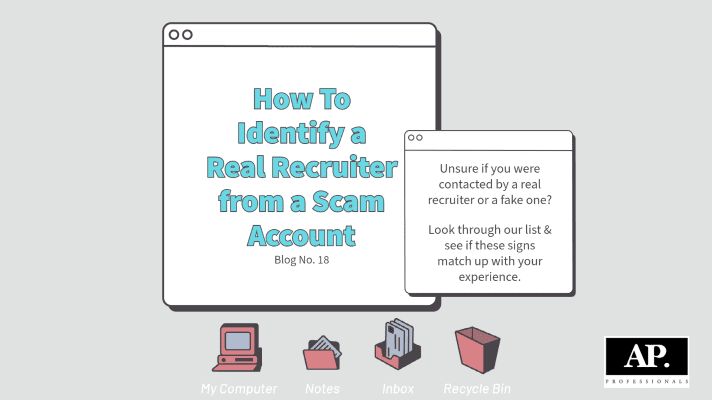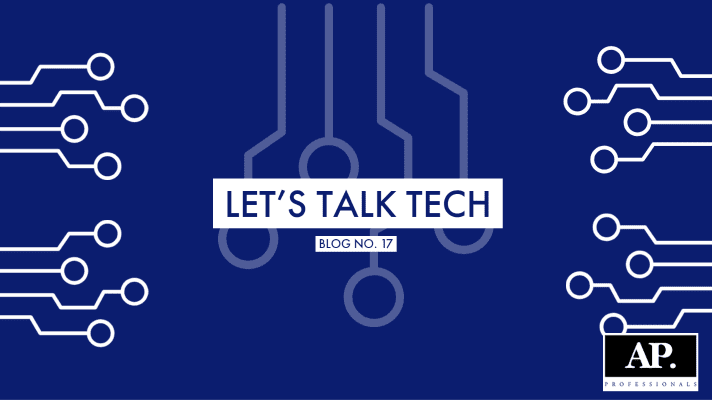Multifactor Authentication Apps: What they are, if they help, which ones we like the best & what to keep an eye out for.
When it comes to keeping your personal information safe, you might consider using a multifactor authenticator (MFA) app. However, there are so many apps to choose from, how do you know which ones are the safest? Below is all you need to know to make the most informed decision for yourself and/or your company.
What are multifactor authenticators?
Multifactor authentication apps (MFA) help to make it basically impossible for hackers to get into your personal/business accounts. As a matter of fact, any online account that you have can be secured with an MFA app. When you first download the MFA app you will be asked to link the account you desire to the app using a unique to you QR code. Once linked, each time you log into that account, a one-time passcode will be generated in real time to your MFA app. Enter in the one-time code (that only lasts about 30 seconds) and you’re securely into your account!
Do MFA apps really help?
Yes! Statistics report that in 2017 only 28% of accounts were secured with an MFA app. In 2021, 78% of accounts were secured with an MFA app. MFA applications use one-time codes that automatically reset every 30 seconds. These one-time use codes are sent to both your login account & your authenticator account. The codes are generated independently of each other to link point A to point B, making it difficult for anyone to intercept the code. Since the codes only last 30 seconds, they are updated on both ends in real time. Microsoft reported that 99.9% of compromised account attacks were blocked when an MFA was in use.
Which apps are the front runners?
MFA apps that you will see listed over & over again are Microsoft Authenticator, Google Authenticator, and Authy. All serve the same purpose, are easy to use, provide a high level of security and work with both Android and iOS systems. Check out the articles below that we found extremely helpful for a deeper dive into each of these most popular apps. Others that we came across with significant positive research results were Duo & LastPass Authenticator.
However, with all technology, keep an eye out for scams.
In January of 2023, a scam authenticator app made its way into the Google Play Store. Unfortunately, over 10,000 users downloaded the scam authenticator and put all of their personal data in jeopardy. The app was created and called 2FA Authenticator. This app lasted in Google’s Play Store for Android users to download for 15 days before being removed. Once downloaded, the malicious code would use keylogging and screen recording to gather usernames & passwords entered into any account used on the device. Unfortunately, it is very hard to tell the difference between which apps you can or can’t trust in the Google Play or Apple Store. Be sure to only download an app that has thousands of downloads, positive reviews and only after you have researched it on your own! You can read more about the scam authenticator app at the link below.
Articles referenced to check out:
HP Tech Takes
NY Times Best Two-Factor Authentication App